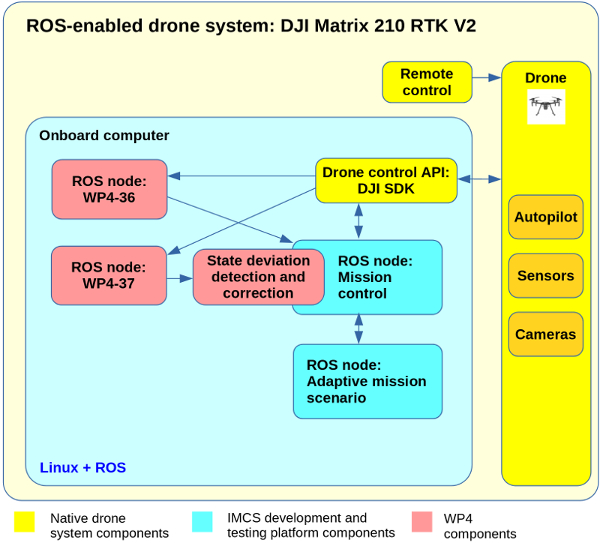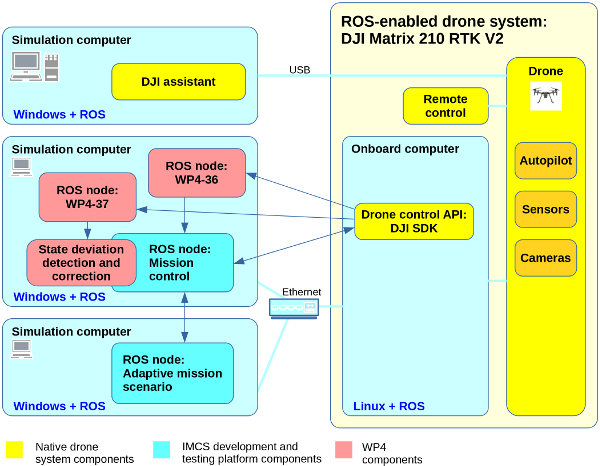WP4-36
Revision as of 08:44, 10 March 2023 by Grolleaue (talk | contribs) (→Autonomous Decision Making in Critical Situations)
Autonomous Decision Making in Critical Situations
| ID | WP4-36 |
| Contributor | IMCS |
| Levels | Function |
| Require | drone with on-board computer with ROS interface for Control |
| Provide | TBC |
| Input | from drone - Autopilot, GPS, Remote Control |
| Output | enumeration for Action if Critical Situation detected |
| C4D building block | TBC |
| TRL | 6 |
| Contact | ugis at adsl.lv |
Motivation
- Monitoring of Critical Situations and actions on them must be safe for fully autonomous use, without a human in the loop.
- The above is not the case with most of today’s off-the-shelf drone platforms:
- Although typically drones do monitor some Critical Situations, such monitoring and reactions are designed for cases, where external remote control is available.
- As an example, on detecting a Critical Situation “Remote Control lost”, typically off-the-shelf drones implement reactions Land, Return Home, and Hover. Neither of these options allow to productively continue the mission, which is unacceptable for applications requiring fully autonomous operation.
- The component WP4-36 implements the capability of fully autonomous decision making and execution in situations, where remote control is not available.
Overview
- WP4-36 augments drone’s native critical situation handling, thus adding the ability to safely operate in a fully autonomous mode.
- WP4-36 supports operation in the “Human In the Loop” mode, with a Remote Control
- WP4-36 implements:
- additional Critical Situation Monitors
- additional Actions on Critical Situations
- additional configuration mechanism supporting two operation profiles:
- for externally controlled flight with the Remote Control active
- for autonomous flight without Remote Control
- WP4-36 enables adaptation of existing drone equipment to changing requirements. Enhancements are easily deployable by means of a software update
- Running as a dedicated ROS node.
Testing
- Drone with Autopilot, Sensors, and Cameras
- Remote Control with a computer running GUI and manual pilot application
- Onboard computer on the drone, running Drone control API
- Simulation computer running “DJI Assistant” application, used for fault injection
- Simulation computer with Matlab Simulink environment, running Mission Control and WP4 components
- Simulation computer with Matlab Simulink environment, running Mission scenario component